Installing Adobe AIR App on macOS
If you're looking to install an Adobe AIR app on your macOS, follow these steps. The process involves installing the Adobe AIR runtime from the Harman site, and then running your AIR application. Here's a detailed guide:
Step-by-Step Guide
- Download Adobe AIR Runtime
- Visit the Harman site: Adobe AIR Runtime.
- Choose the macOS version of the runtime to download.
- Install the Runtime
- Open the downloaded runtime installer.
- Follow the on-screen instructions to complete the installation.
Installing the Ninja Sage Application
After installing the Adobe AIR runtime from Harman:
- Locate the NinjaSage.air.
- Double-click the .air file to start the installation process.
- Follow the on-screen instructions to complete the installation.
Known Issues and Solutions
Launch Failure on M1 Hardware
Some AIR applications may fail to launch on devices using Apple Silicon (M1 / ARM hardware).
To resolve this issue:
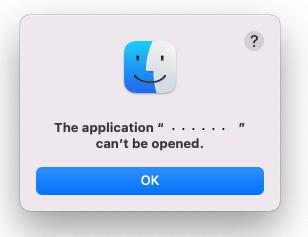
- Right-click on the application icon in Finder.
- Select "Get Info."
- Check the box labeled "Open using Rosetta."
If you encounter any issues or have further questions, feel free to ask in this forum thread / discord.